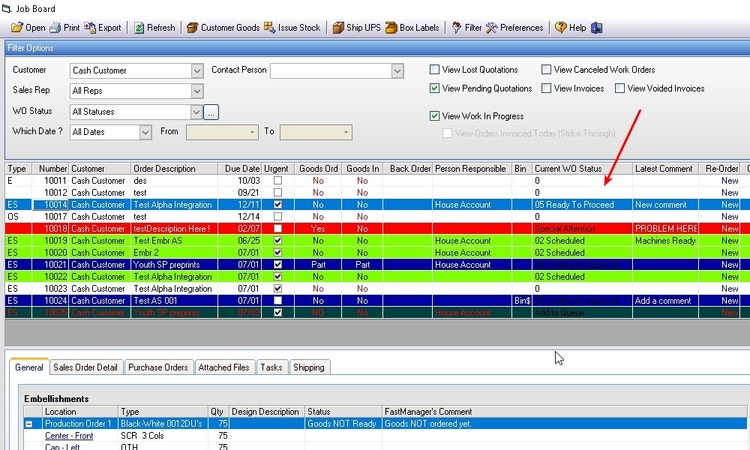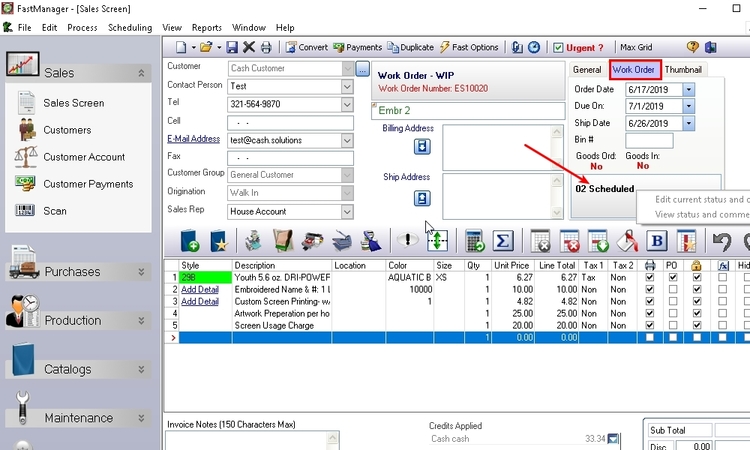Work Order Status
Each order (“WIP”) can have a different “Work Order Status”.
This is not the same as the order status (Quotation, Work Order or Invoice).
The purpose of the Work Order Status is to communicate to other staff members what the current status of that job is i.e.:
- 'On the machine', 'On Hold', 'Waiting for customer' etc.
FastManager ships with a default list of Work in progress statuses however we recommend you edit the list to suite your company's needs.
- Go to
Edit -> Lists -> WO Status List
Each status can be color coded.
- Click on
BC(background color) orFC(foreground color) to select each color.
When you update or change the WO Status on the Job Board, you can add a brief comment about the work order / status.
- For example: if you change the status to 'Waiting for customer' then you can add a short comment about the status such as:
- Customer out of town will be back next week
The work order status does not update it self automatically. You need to manually select the current status of the order. This also keeps you and your team on their toes to see that you don't simply forget about a job.
You can select a default WO status from the preferences screen to be applied to the order when you first convert it to a WIP.
If you keep the WO Status updated it is very easy for anybody in the company to tell a customer what the current status of the job is without having to run around speaking to everybody else on staff.