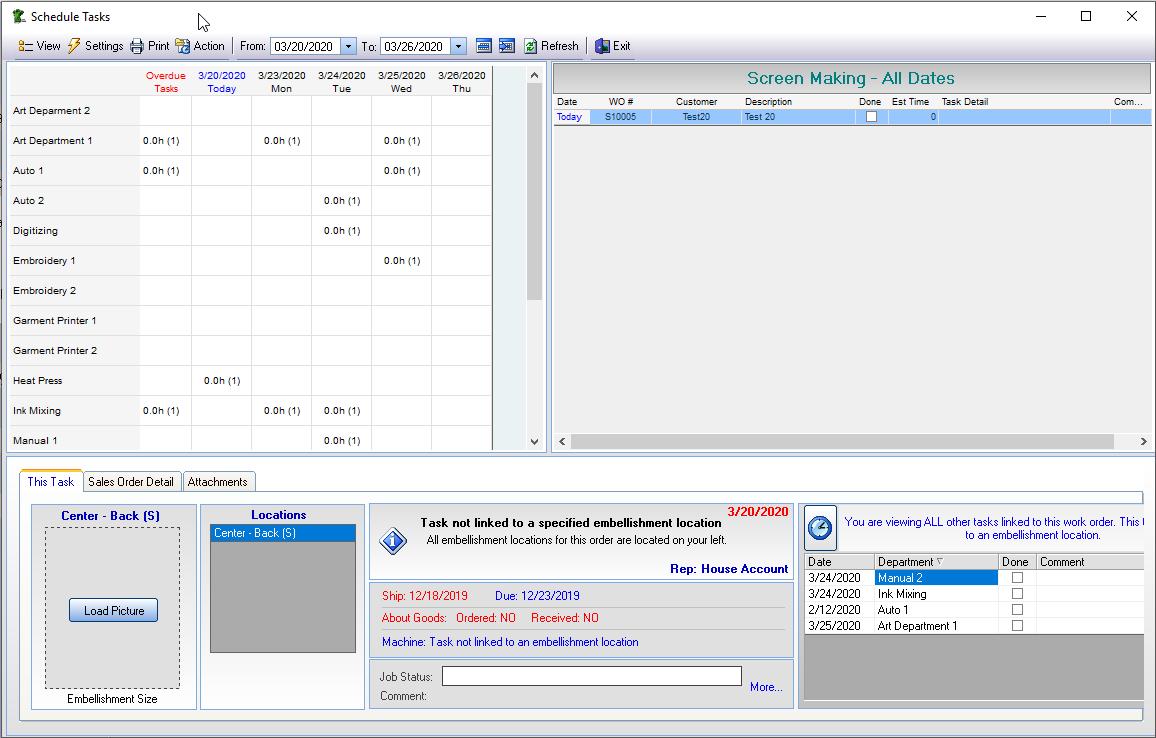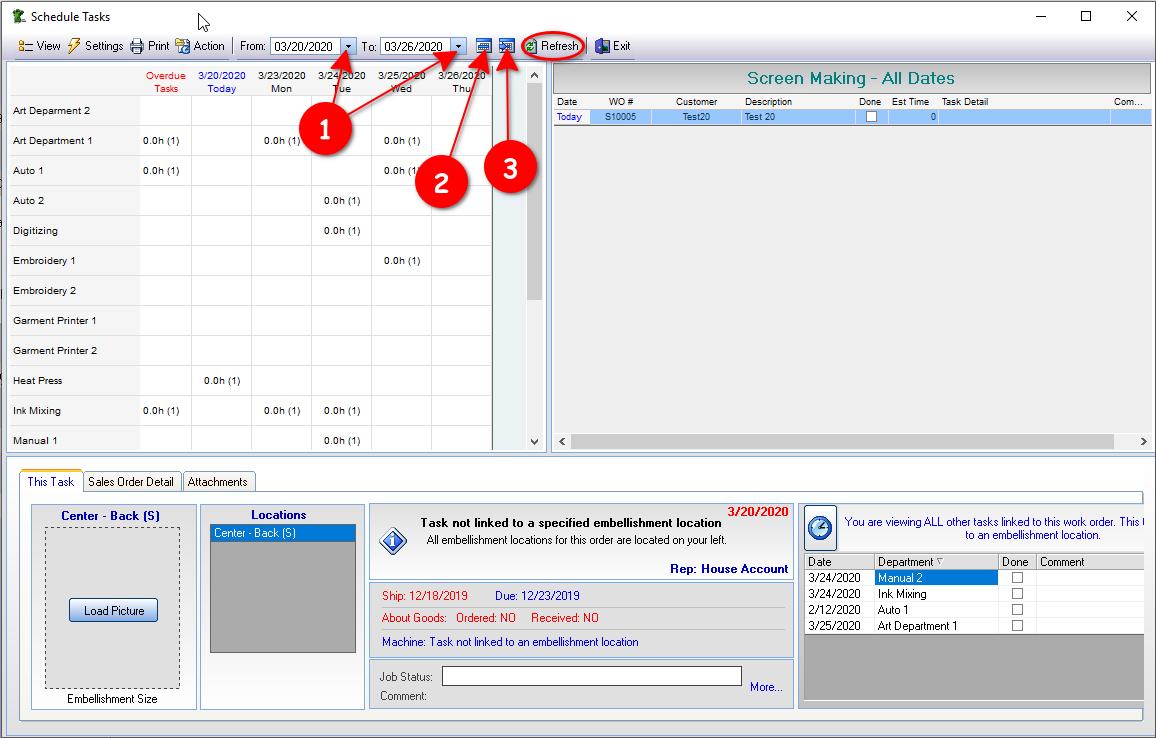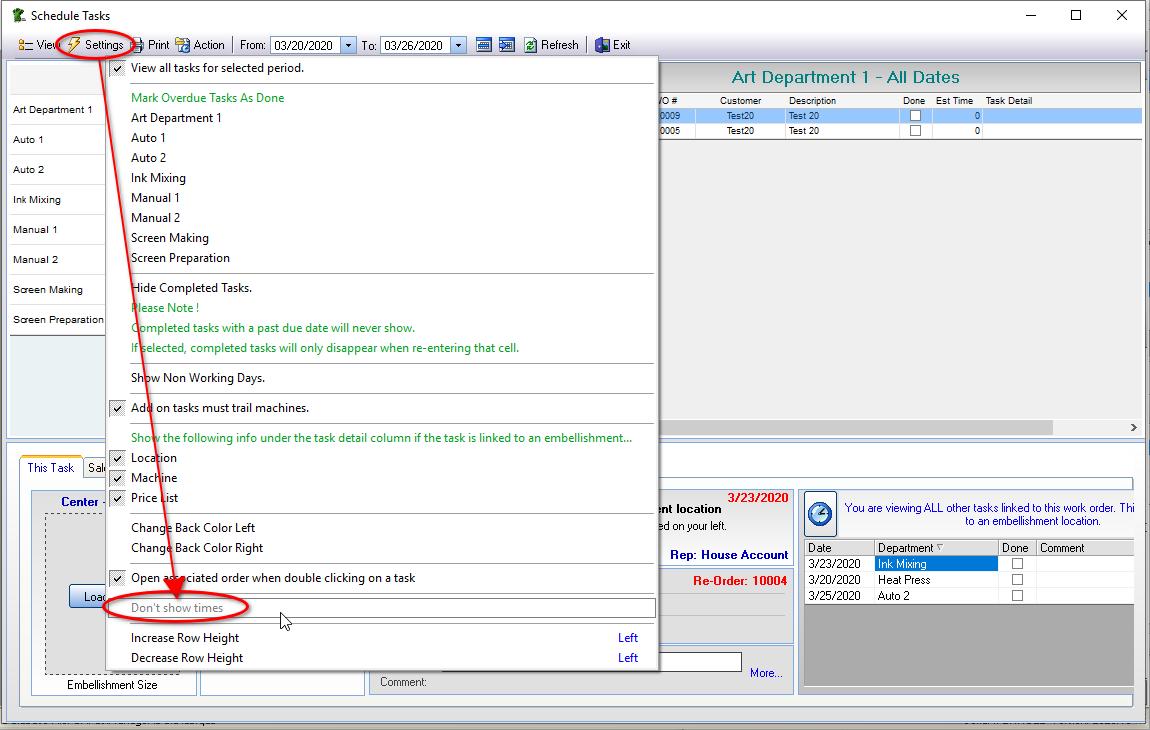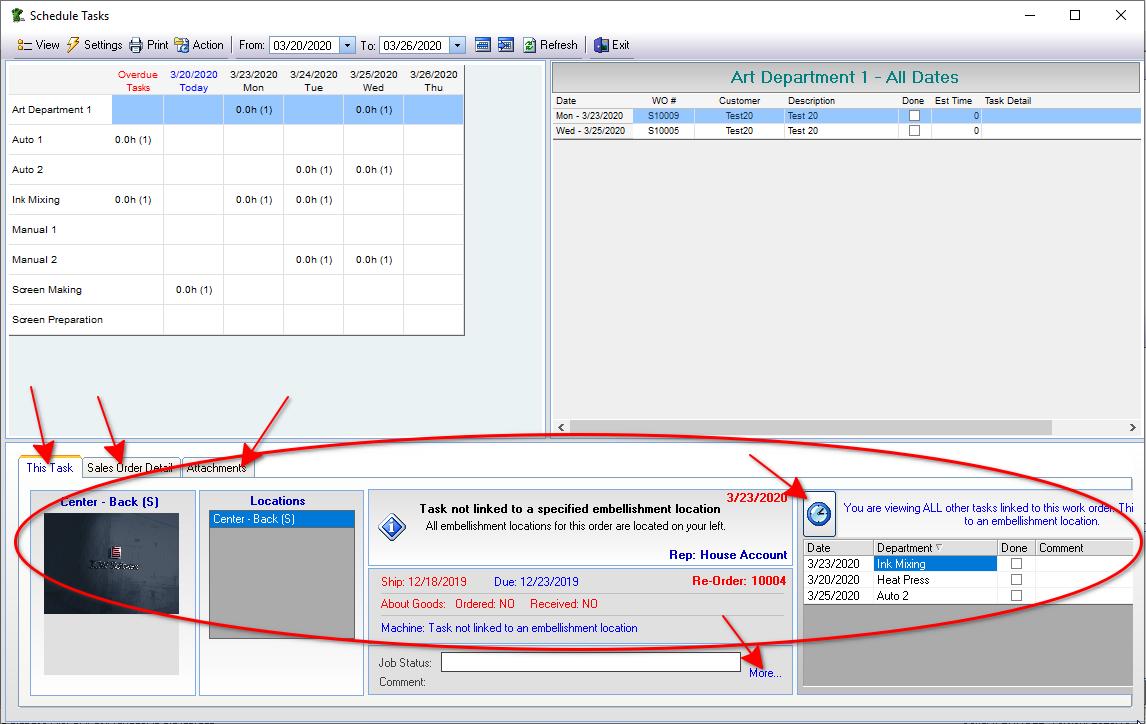Table of Contents
Scheduling
The Tasks Screen
FastManager's Tasks screen will allow you to move and update task info by using 'Drag and Drop'.
- On the Navigation Pane at the left, expand the section:
Productionand click onTasks
- You can easily drag a task from one day to the other, or from one department to the other. For example: If you have 2 artists you can easily move tasks between them.
NOTE: You can also rearrange tasks by editing the tasks directly, either from the Job Board or from the Sales Screen:
Creating Custom Views
A Custom View is a way to display only a certain predefined list of departments, instead of all the departments at once
- To create a new Custom View, click on
View, then onCreate/Edit - Then click on Create new group and type in a Description for your custom view. For example, enter:
Embroidery Depts - Next, select a
Departmentfrom the left to be included in the view, and click on the Arrow > button to move it to the right - Once you have included all the departments you want to see in your custom view, click on Save
- You can now select that Custom View from the
Viewmenu
Scope or Date Range to view
Viewing your weeks work:
- Date Range.
- change the
Start DateandEnd Date, then and click on Refresh
- Using the current / next week buttons
- Click on the
Go to this weekorView following weekbuttons to quickly switch the date range
- Showing Times
- From the Settings button, you can toggle
Don't show timeson or off (checked or unchecked)
Viewing the Task and Design details
When you select select a task, you can see all the detail of that job e.g. if the goods are in, what the embellishments are, what the status of other departments are etc.
- You can also open the design screen from the Sales Order Detail tab and make necessary changes if required.
Your artist can use the Tasks Screen to see what his or her tasks are for the day and also make comments about the task and tell FastManager if the task is done or not.
Printing the Tasks Screen
If your department does not have access to a computer you can simply print out a list of the day's tasks for each department.
- Click on the Print button at the top
- There are various print options for you to review
- They can then manually mark what is done and submit the papers at the end of the day. You can then have one employee marking each task as compete from the task screen.