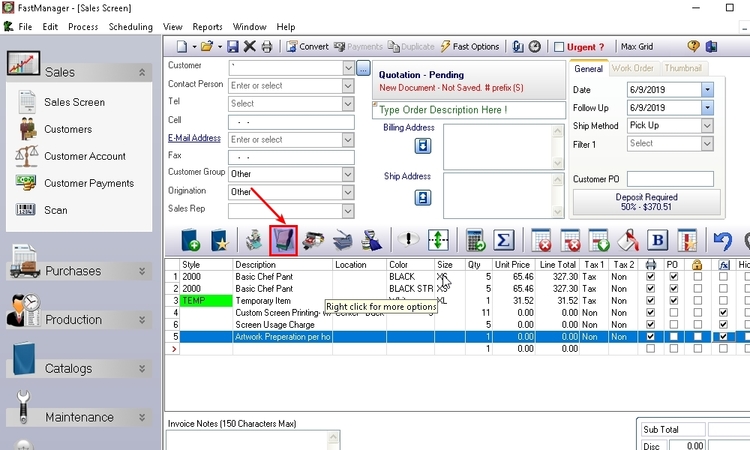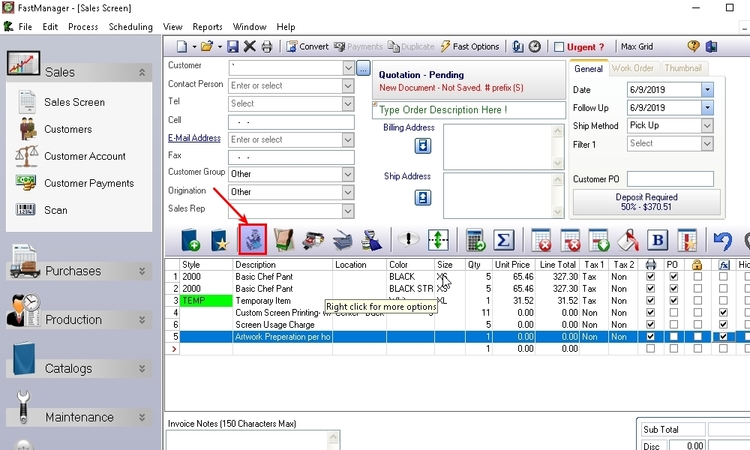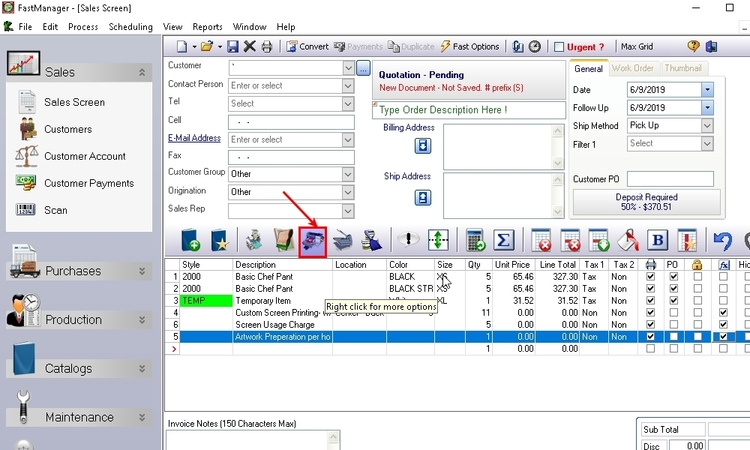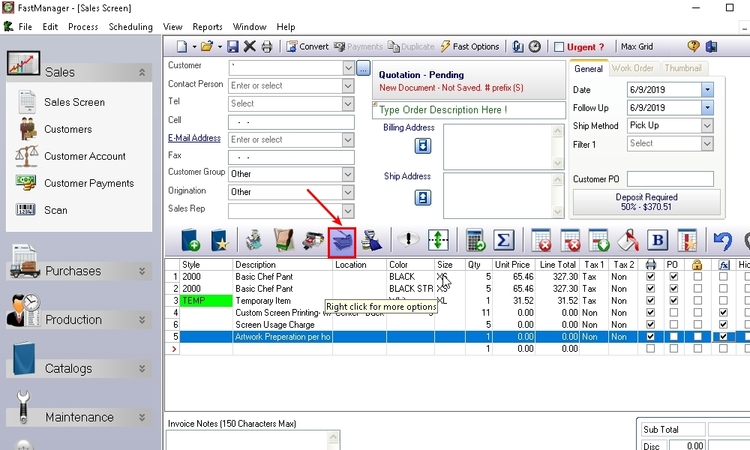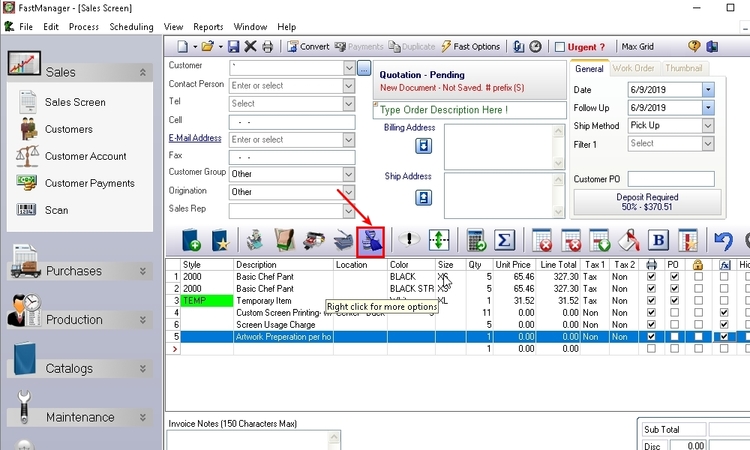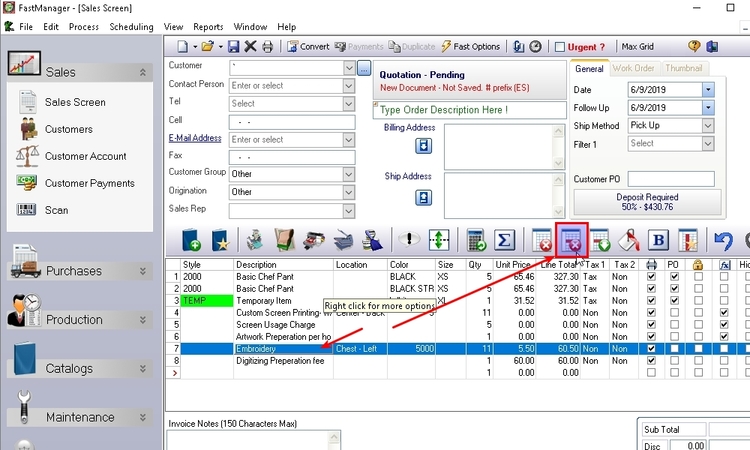Table of Contents
Adding Embellishment Charges
Adding Screenprinting Charges
To add screen printing charges, click on the Add Screen Printing button.
You will see a pop-up menu showing you all your different screen printing price lists.
- Select the appropriate price item and FastManager will automatically add the embellishment costs as well as any additional charges you have setup as default to the sales screen.
FastManager will set focus to the Location field so you can immediately select the embellishment location.
Then change the number of colors you want to print which will effect your print price
- as well as your estimated production time if you are using the
Auto Schedulingmodule.
If some of the additional charges do not apply, simply select that row and click on the Delete Row button to remove the charge.
If you need to add any other additional charges, right-click on the 'Screen Printing Line' and select Additional Charges from the pop-up menu.
You can now amortize the embellishment cost into the garment.
Adding Embroidery Charges
To add embroidery charges, click on the Add Embroidery button.
You will see a pop-up menu showing you all your different embroidery price lists.
- Select the appropriate embroidery item and FastManager will automatically add the embellishment costs, as well as any additional charges you have setup as default, to the sales screen.
- FastManager will set focus to the 'Location' field so you can immediately select the embellishment location.
Color column.
- If your price list is stitch-count dependant then this will effect the embroidery price as well as the estimated production time if you use the auto scheduling module.
The rest is the same as for Screen Printing:
- If some of the additional charges do not apply, simply select that row and click on the 'Delete Row' button to remove the charge.
- If you need to add any other additional charges, right click on the 'Embroidery' Line and select
Additional Chargesfrom the pop-up menu. - You can now amortize the embellishment cost into the garment.
Adding Direct To Garment Charges
To add direct to garment printing (DTG) charges, click on the Add Direct To Garment Printing button.
The rest is the same as it is with Screenprinting and Embroidery
Adding Heat Pressing Charges
To add heat pressing charges, click on the Add Heat Pressing button.
The rest is the same as it is with Screenprinting and Embroidery
Adding Other Services Charges
To add charges for 'Other Services', click on the Other Services button.
The rest is the same as it is with Screenprinting and Embroidery
Adding Design Detail
Deleting An Embellishment Charge
Deleting a design row is just like deleting any other row on the order:
- Select the row and click on the
delete rowbutton