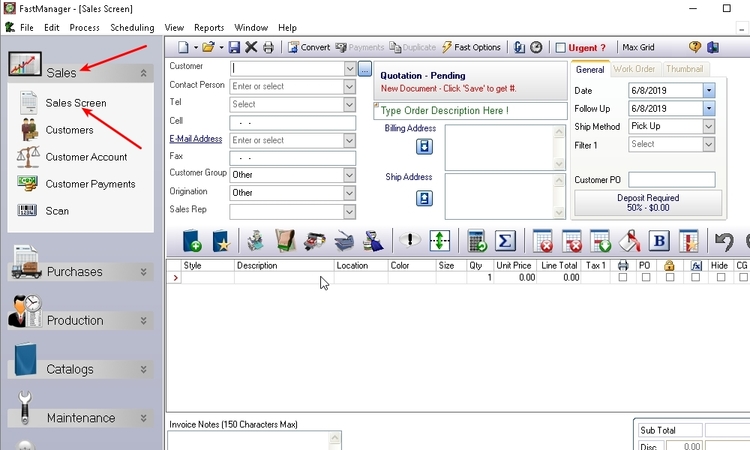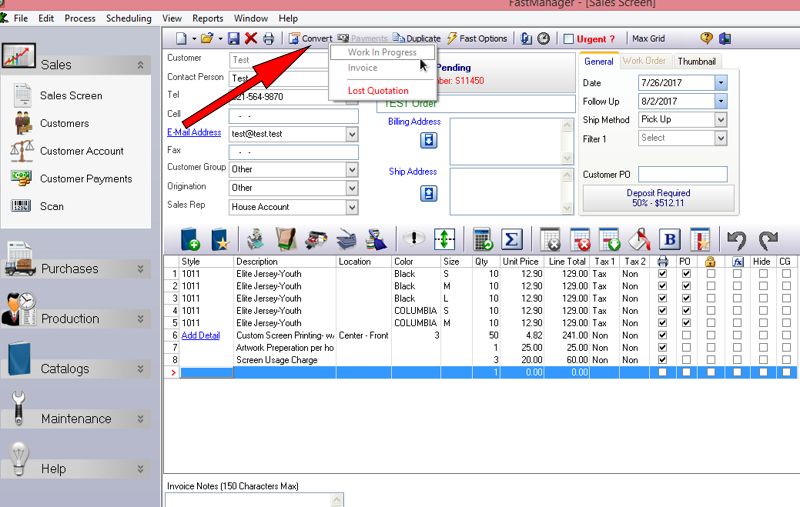Table of Contents
Creating Sales Orders
Quotations, Work Orders and Invoices can be created from the Sales Screen
To open the Sales Screen, expand the section: Sales on the navigation bar at the left, then click on Sales Screen:
Quotation
You can create quotations consistently and accurately in under 2 minutes.
When you open the sales screen for the first time, you can immediately start entering a quotation.
- There are 2 types of quotations:
- Pending and
- Lost
To convert a quotation from one status to the other, click on the Convert Button
You would need to cancel the order or void the invoice.
Try to avoid converting to a Work Order until you know the job has been confirmed
- Once you have saved your quotation, you can select to print it out.
- The default layout has room at the bottom where you customer sign off on the amount and any other terms you may have included in the form of remark lines.
- Once the order is signed you can proceed to convert it to a work order.
You can then print a report on a daily basis to see which quotations you need to follow up on.
Work Orders
You can convert an existing quotation into a work order or simply enter a new work order
There are 2 types of work orders
- Work In Progress (WIP), and
- Canceled.
WIP orders will display on the job board and will be removed as soon as you cancel or invoice the order.
FastManager's PO wizard will also generate the required goods based on the WIP orders.
- If you cancel or invoice the order then FastManager will no longer see the goods as required, and they will therefore no longer appear on the PO Wizard
To convert a work order from one status to the other, click on the Convert Button
You only have 2 choices - to “invoice” or to “cancel”.
Once you have saved the WIP, you can select to print it out.
- There are various layouts that you can print out.
Work Order (Customer Copy)
- When you print this layout you will see it is labeled as a 'Sales Order'
- The reason for this is that this is you customer's copy and as he is not going to be doing the work, to him it is a sales order.
- This layout will indicate the due date as well as any payments he made and the balance due when he collects.
Work Order (Production Copy)
- This is a basic layout of the order detail plus some room where they can write comments. It also has all the different dates, such as due date and ship date listed on the document.
- Any remark or other lines items that are marked not for printing WILL print on this document as it is intended for production.
Work Order Detail
- There are 2 different work order detail reports.
Print -> WO Detail(Portrait & Landscape layout)Print -> WO Design Detail
- They are all the same. Some just display more info than the other. You only need to use one of these layouts.
Which layout you choose will depend on on how much information your shop needs to know vs. how much paper and ink you want to save.
- All three of these reports will print a thumbnail picture with more detail about each design.
- The intention of this report is to print it a day or two after you received the order and all artwork has been finalized.
- Most of the time when you first receive an order, you don't have the final artwork or design detail.
- Your production already has a copy of the Work Order (Production Copy) so they have a broad idea of what is coming.
- Once you finalize the artwork and print out any of these 3 reports you can send it to the job file and they will now have a better idea of what the job will entail.
Once the order is complete you can invoice it to remove it from the Job Board which also keeps your AR up to date.
- No more late billing which costs you money.
Invoice
Although it is possible to create an Invoice directly, we recommend creating a Quotation or Work Order (“wip”) at first.
You will convert to Invoice once the job is completed or you need to export the Invoice to Quickbooks for accounting or tax purposes.