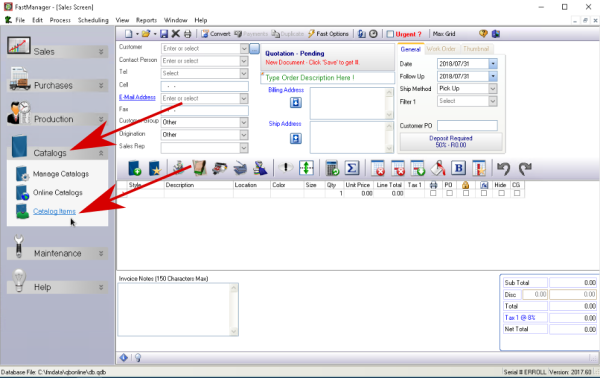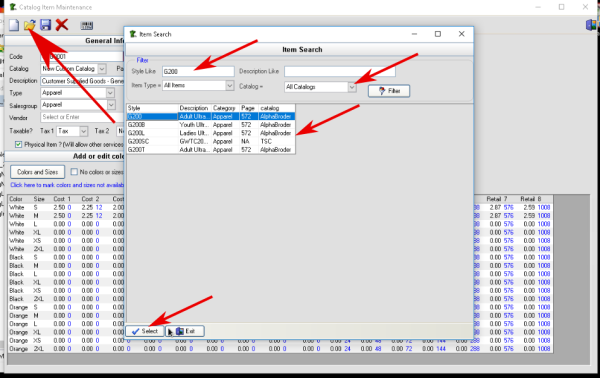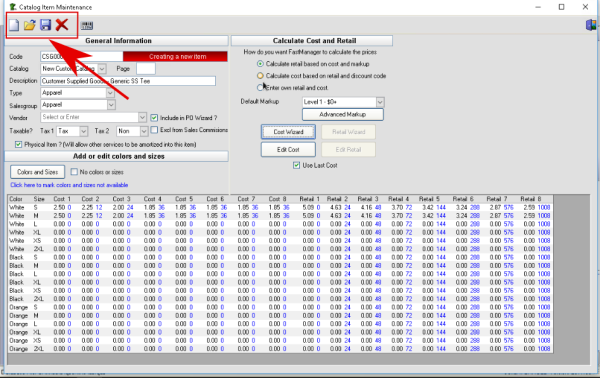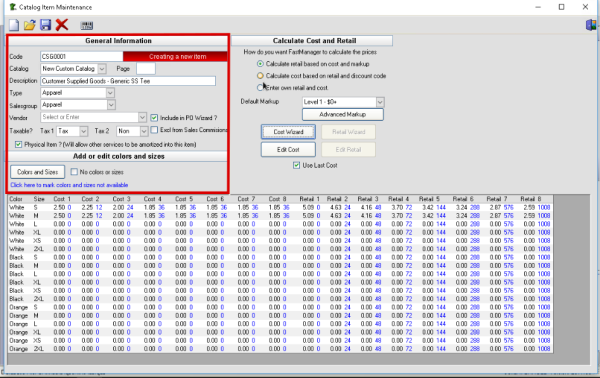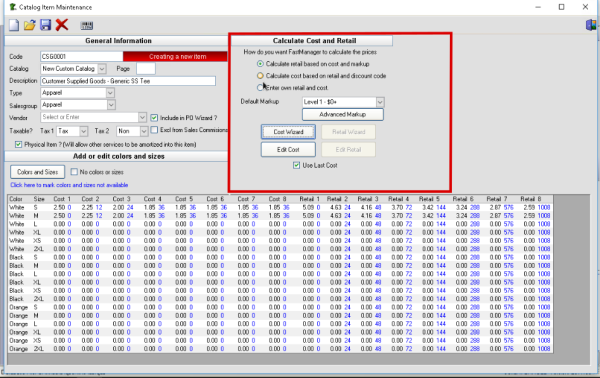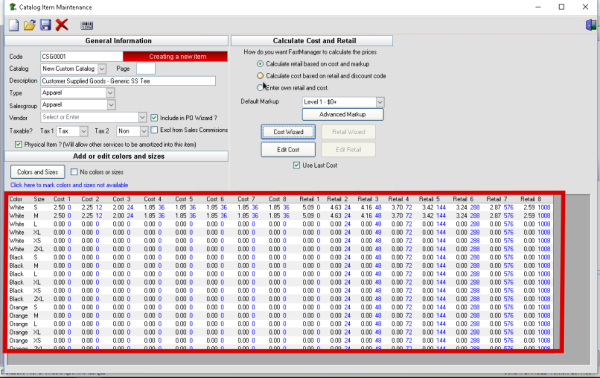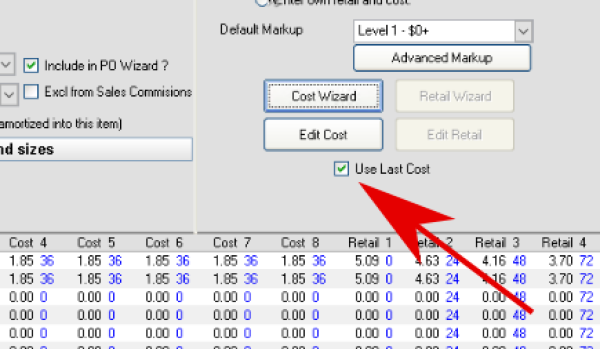meta data for this page
- en
Catalogs
View Existing Catalog items
Go to Edit -> Catalog Items
- Or, select
Catalog Itemsfrom theCatalogssection in the navigation pane on the left hand side of the main FastManager program window
Then click on the yellow folder icon to open an existing item
- Type in any Style#
- You can also filter & search using the various options available.
Catalog Item Maintenance
Main Buttons
The main buttons at the top will allow you to:
- Start creating a new item
- Search for and open an existing item
- Save changes to the current item
- Delete the current item
barcode button and what that does, see: Entering Inventory
General Information
Calculate cost and retail
The Calculate cost and retail block at the upper right will allow you to choose how you want FastManager to determine or locate cost and retail pricing for the item:
Calculate Retail based on cost plus markup: FastManager uses the selected markup table to calculate the retail pricesCalculate Cost based on retail and discount code: This is mainly for ASI goods. You provide the retail price and FastManager calculates the cost based on the selected a discount codeEnter own retail and cost: FastManager does not calculations, you enter all your own cost & retail pricing with the Cost Wizard or Edit Costand Retail Wizard or Edit Retail buttons
Price Grid
The grid at the bottom displays all the current cost & retail pricing for the item at each of several quantity breaks:
The use last cost checkbox, if checked, will instruct FastManager to use the “End Column” (the column called: Cost 8 ) to calculate retail pricing when using a markup.
- If it is UNCHECKED, FastManager will use the First Cost Column to determine retail prices when using a markup.
If `Enter own cost and retail` is selected, the `use last cost` checkbox is irrelevant.
General Information
Calculate cost and retail
The Calculate cost and retail block at the upper right will allow you to choose how you want FastManager to determine or locate cost and retail pricing for the item:
Calculate Retail based on cost plus markup: FastManager uses the selected markup table to calculate the retail pricesCalculate Cost based on retail and discount code: This is mainly for ASI goods. You provide the retail price and FastManager calculates the cost based on the selected a discount codeEnter own retail and cost: FastManager does not calculations, you enter all your own cost & retail pricing with the Cost Wizard or Edit Costand Retail Wizard or Edit Retail buttons
Price Grid
The grid at the bottom displays all the current cost & retail pricing for the item at each of several quantity breaks:
The use last cost checkbox, if checked, will instruct FastManager to use the “End Column” (the column called: Cost 8 ) to calculate retail pricing when using a markup.
- If it is UNCHECKED, FastManager will use the First Cost Column to determine retail prices when using a markup.
If `Enter own cost and retail` is selected, the `use last cost` checkbox is irrelevant.