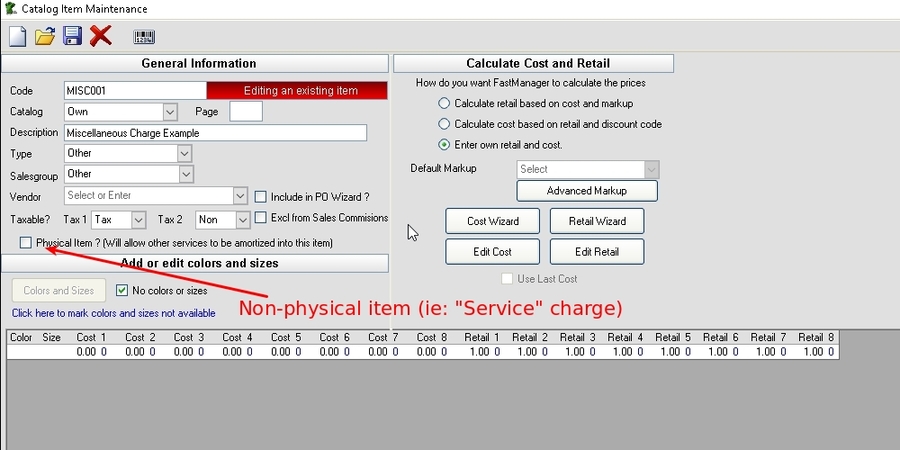meta data for this page
- en
Miscellaneous Charges
Miscellaneous Charges are not be confused with Additional Charges.
- Additional Charges are directly linked to the embellishment (print location) and could possibly have an impact on your schedule.
- Additional charges are based on the different embellishment charges and are created from within the embellishment price maintenance screen.
Miscellaneous charges are charges that are not linked to the embellishment. Such as 'Shipping'
They are handled in exactly the same manner as you would handle catalog items (It's just another catalog item, except that it is a non-physical item).
- In fact FastManager ships with some basic Miscellaneous charges already provided, they are in the catalog called
Own.
To create a new Miscellaneous Charge, go to: Edit → Catalog Items
- UNCHECK the option:
Physical Item- This will make the item a non-physical, service, or miscellaneous charge
- if the item should be included on the PO Wizard
- the Tax setting
no colors and sizesshould be checked- change the pricing strategy to:
Own cost and retail - (optionally) set a default Retail price with the
Edit Retailbutton
See below:
SHIP can be used to charge for shipping. It is already included in the 'Own' catalog