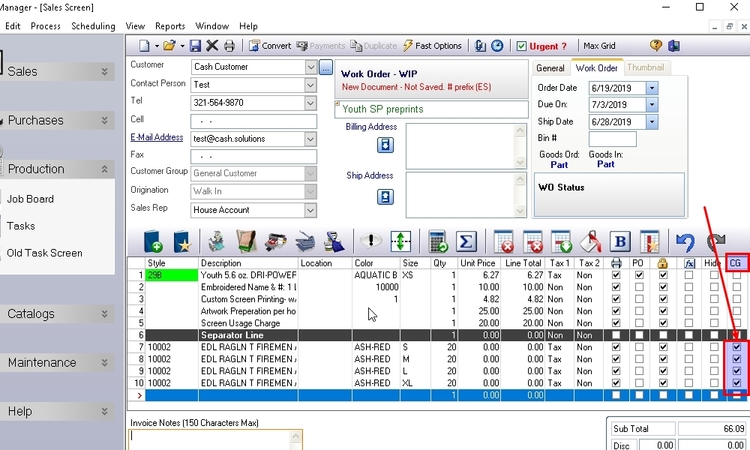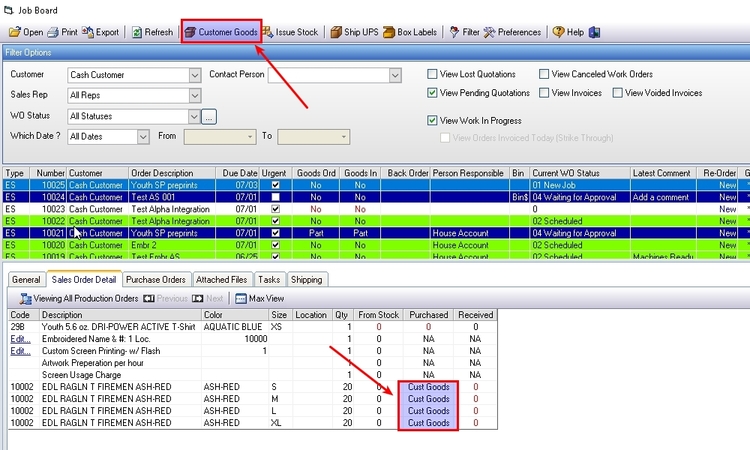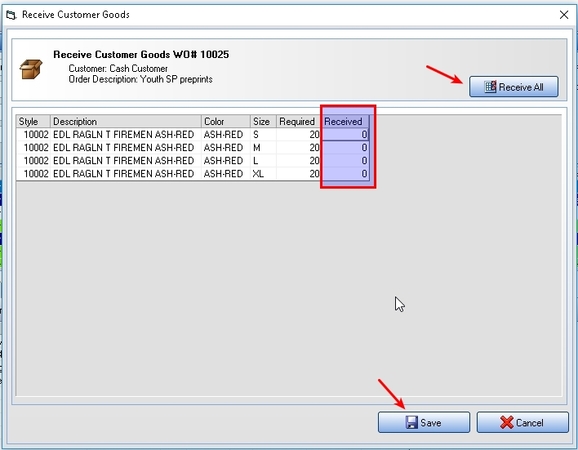meta data for this page
- en
Adding Customer Goods
First of all it is important to note that “Customer Supplied Goods” are added to the order on the sales screen in the exact same way as you would any other type of physical goods, ie:
- As items from a catalog, or
- As “items on the fly” (temporary item)
To mark the items as customer supplied, all you have to do is check box in the CG column for each affected row (on the Sales Screen):
Receiving Customer Goods
Then you can “receive” (check in) those goods from the option on the job Board:
Enter the quantity received and click on the Save button.
- FastManager will then update the
Goods Infield based on the items you received.
You can have a single order where your customer supplies part of the goods and you purchase the rest of the items.
FastManager will mark the
Goods In field as Yes if all items (Customer supplied and purchased items) are in.
For more information about Purchasing and Receiving, see Purchasing