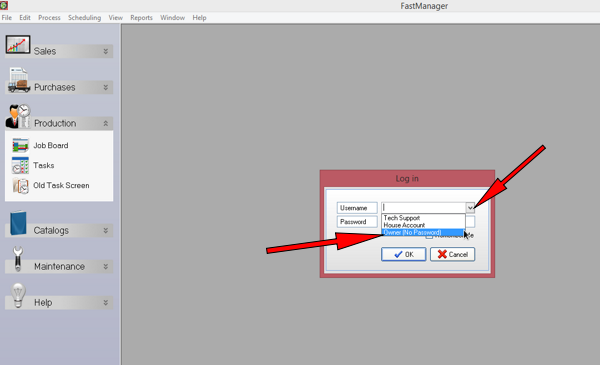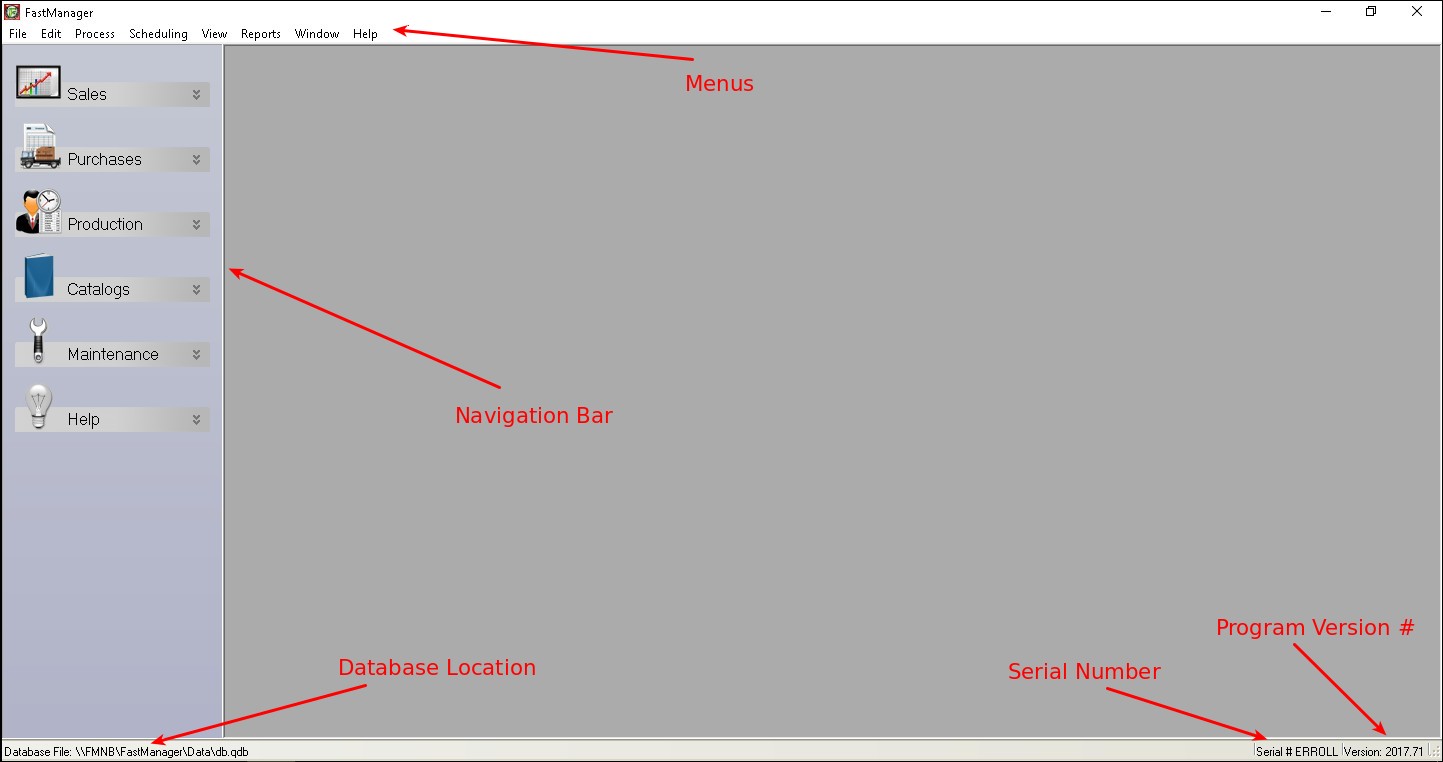meta data for this page
- en
System Setup
Once you have installed FastManager and you're connected to the Company Database, you will be presented with the Login Dialog:
FastManager ships with 2 default user accounts: House Account and Owner (no password)
- Neither of these has a password at first.
- Select either one from the drop-down selection and login to FastManager
FastManager Overview
At the top you will find the Menu Bar
On the left side you will find the Navigation Pane
At the bottom you will see the Database location (on the left) and your Serial Number as well as the Program Version Number on the right
Most of your day-to-day work will happen on the different screens you will find within the various sections of the Navigation Pane on the left